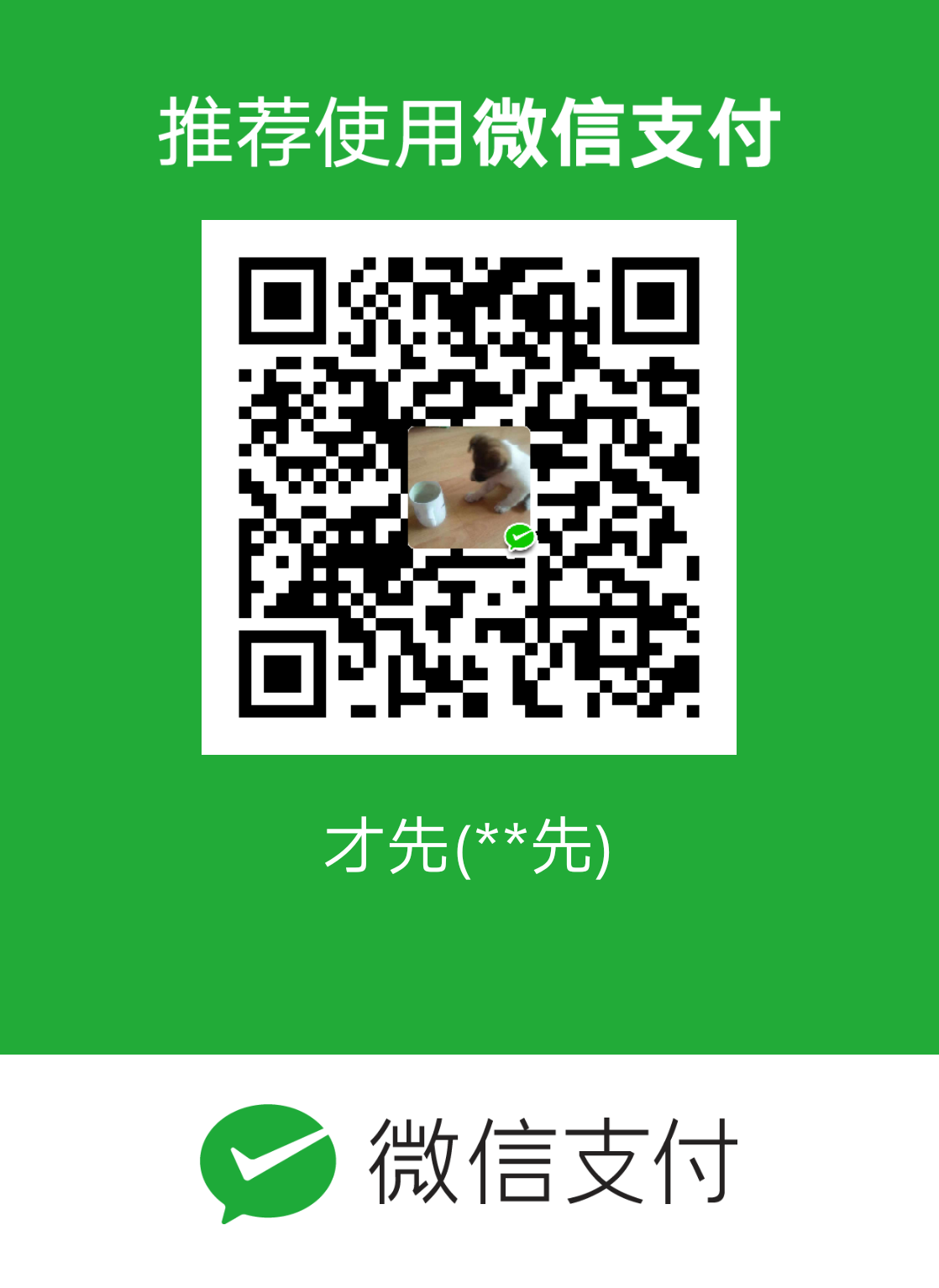用curl模拟http请求
curl 是利用 url 规则在命令行下工作的工具。我们可以通过它来测试和模拟链接。
比如简单的用 curl 查看自己的 ip 地址:
1 | ➜ ~ curl cip.cc |
简单来说,可以用它在命令行发起请求。
HTTP 请求
GET
语法:curl protocol://address:port/url?args
1 | ➜ ~ curl api.laravel.local/person?id=2 |
POST
语法:curl -d "args" "protocol://address:port/url"
注意:记得参数加引号
1 | ➜ ~ curl -d "mobile=10112345678&password=12345678" "symfony.local/token/user" |
PUT | PATCH | DELETE
需要使用其他协议的时候加上-X且在后面指明你要用的协议。
1 | ➜ ~ curl -X PUT "symfony.local/index/index" -d "mobile=15512345678" |
如果你的参数是放在 body 里面的 json 格式数据话,需要设置请求头
1 | ➜ ~ curl -H "Content-Type:application/json" -X PATCH -d '{"mobile":"14412345678"}' symfony.local/index/three |
如果你想查看完整的请求信息加上 -v 类似这样用的:
1 | ➜ ~ curl -v -X DELETE "symfony.local/index/second?mobile=15212345678" |
下载
1 | ➜ ~ curl https://jaychoumylove.github.io/images/avator@slzs.jpg -o 1.jpg --progress |
关于更多 curl 的信息可以查看curl 命令_Linux curl 命令用法详解
enjoy and happy coding!